Well, up until fairly recently I was in this very position and was totally clueless on how to use Pinterest for my blog. Yes, I'd pinned photos on and off for a few years on my personal (nothing to do with my blog) account but never just more than that. That was until Christmas rolled around, I did Blogmas, got really into the Christmas spirit and just wanted to pin allll of the Christmassy photos. During this time, I hit 3 million monthly unique viewers on my account @becc4blog, and, I'm going to be honest, I didn't believe it when I saw it. I assumed it was some sorta glitch... Why would 3 million people want to see what I was pinning? Well, it wasn't a glitch and there really were 3 million people out there looking at my pins.
Now, it's nowhere near that high currently, but, I'm still driving a lot of traffic from it, and I know exactly why it's decreased, but more on that later. Since using Pinterest for my blog a few months ago I've had over 6000 views specifically from it and 500 unique clicks from one pin alone. So, for something that takes very little time to set up and run, it's definitely worth doing and getting the hang of. (Also, I know these really aren't crazy stats, but, that's 6K views I wouldn't have had without Pinterest, so yanno, every little helps.)

So, how did I grow my Pinterest account?
I'm in no way an expert, let me tell you, I'm just a gal with a laptop and some free time and somehow I've managed to garner together a few tips and tricks to make Pinterest work. FYI: this isn't some top secret information, just some easy, handy tips for anyone that is pulling their hair out trying to get to grips with the platform.
Step 1. Pin Regularly
I know this sounds stupidly straight forward but that's because it is. As soon as I started going on the app daily, pinning other people's photos here and there I really noticed a spike in my followers/viewers. It really is that simple. Being more active on the platform leads to more engagement, simple as. So, if you take home only one of these messages, let it be this one. It's simple, easy, and leads to a noticeable effect.
Step 2. Switch To A Business Account
It's fairly straight forward to do and once done leads to a whole load of benefits. (If people are struggling with that, I could always do a whole post dedicated to making the switch and how to do it... Let me know if that would be beneficial!) Also, you can simply upgrade your current personal account to a business one, there's no need to make a new one and you don't lose any of the pins/boards you've already spent time curating! So, what exactly can you do with a business account? Well, for one, it gives you access to analytics for your account and secondly, it opens the door for all sorts of paid advertising, but we won't get into that today.
Step 3. Make Your Blog Photos Pinterest Friendly
Now, you've pinning lots of pretty pictures to your business account for a while and you've got some time to do a little bit more. Well, it's time for some direct blog post marketing. For any post you write, make sure that you have a portrait oriented photo to use on Pinterest. The logic behind this is that they take up more of the users' screen, so essentially they have to scroll past more of your photo to bypass it meaning that it's more likely to catch their eye... Which leads me to my second subpoint - make your photos eyecatching, whether this be pretty, colourful, an infographic, a guide, anything. One thing that works really well on Pinterest is having bold text over the photo itself - this is really easy to do in Canva - and makes a whole world of difference. Catchy, clickbaity titles are the best for this.
Step 4. Schedule Pins
You've started making graphics for your blog posts to pin, now it's time to start scheduling them. We all have busy lives and don't have all of the time in the world to dedicate to social media. Well, within Pinterest itself you can schedule pins for later. It's really really straightforward, and even just scheduling a pin or two for each day in bulk will really make a difference. Now, I don't know the best time to schedule these for, it very much depends on the locations/habits of your audience, I suppose. Have an experiment, try a few different times with similar photos and see which fairs better, and then you'll have your answer.
Becca, but why have your stats dropped?
Well, for one, I've stopped doing step 1, eeeek. Things are really busy at the moment and going on Pinterest is nowhere near the top of my to-do list. As well as this, now that Christmas has been and gone I've sort of lost my niche... I was pinning photos of presents, food, and trees like a maniac, and I still occasionally do now that it's February, but I don't have a board that is my go to. As well as this, I also don't have a board that I also have lots of my own photos to contribute to. Plus other people have a lot less time to spend endlessly scrolling now that the holidays are over, so this has played a big part in it too. It's not me, it's you.
What are your thoughts on Pinterest?
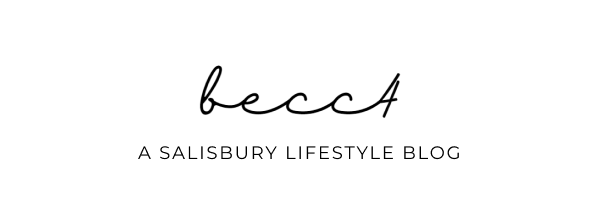

16 comments
This is so so helpful! Thank you for To sharing, I haven’t been sharing my blog posts to Pinterest recently or been active on it at all and I’ve definitely noticed a huge drop in engagement. It’s a pretty simple but effect way to get your blog out there, I will definitely try to start pinning things each day from now on!
ReplyDeleteElina | www.justsoelina.com
Thank you for sharing your tips x I have noticed myself that when I pin regularly I get more views and engagement :) It still does not lead to many views on my blog but I think I have to be far better with scheduling pins related to my blog posts x
ReplyDeleteLaura / https://www.laustworld.com/
I'm just getting my head around Pinterst and using it more for my blog rather than just personally like I have done previously. It's such a great tool! I can't believe I've put it off for so long, and your tips are so handy!
ReplyDeleteKayla | www.kaylajayne.co.uk
xo
This is such a helpful post, thank you for the advice!
ReplyDeleteI got lazy with Pinterest but I love it so much - I need to up my game and get back into it, as well as making sure I have an image in each post to go to Pinterest x
This is really helpful, my Pinterest fluctuates so much, which is probably due to me not pinning enough. I’m sat around the 86k mark at the moment, which is really cool x
ReplyDeleteI've been inactive on Pinterest and this has inspired me to get on it more,it is a good platform for ideas and inspiration in anything and everything ����
ReplyDelete3 Million!! Wow! I love Pinterest but it is super hard to drive traffic to my blog! Definitely going to take these tips on board :) xx
ReplyDeleteThis is so interesting. I'm starting to get back into using Pintrest, I love nothing more than pinning all the house decor inspo, especially now we're buying our first home.
ReplyDeleteKatie | www.justkatiee.com XX
I’ve actually really been getting into it myself, I really do enjoy scrolling through and it’s pretty relaxing too. x
ReplyDeleteI’ve been really enjoying using Pinterest lately, I’ve been growing my boards and I’ve been really enjoying adding images I love to them as well as my own. It’s almost calming for me after a busy day x
ReplyDeleteI find Pinterest so weird, every time I go on there I’ve gained a few hundred followers but I will pin loads and then go ages without even using it!
ReplyDeleteReally enjoyed reading this as I've learned quite a bit! Thanks for sharing!
ReplyDeletePinterest always confused me for the longest time! I do tend to pin regularly but I need to start sharing my own blog photos more regularly!
ReplyDeleteLucy | Forever September
I love Pinterest! I share all the things I want to buy on there 😂
ReplyDeleteI get all my blog views from Pinterest, thousands more than Google, Twitter, Facebook and Instagram each week. I can't believe more bloggers aren't using it xx
ReplyDeleteGemmaEtc.com ❤️
Great tips! I don't always post regularly on Pinterest but I'm trying to! Also, love your short bio at the top ;)
ReplyDeletewww.madisontaylor.co